The Archive Development Kit (ADK)
SAP provides the Archive Development Kit (ADK) for realization of secure and efficient archiving procedures, to support and simplify the development of archiving programs. ADK provides a development environment where programming code is written to call archiving objects. When the program is executed, the corresponding archiving files are created. Figure 1 illustrates this relationship.
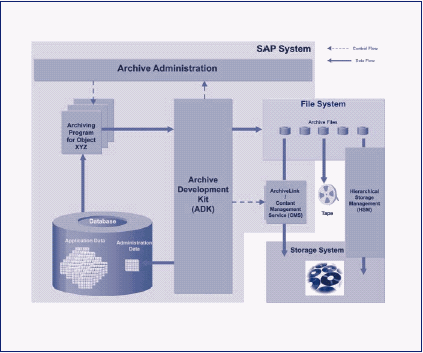
Fig1: Archive Development Kit
Image Source: SAP� white paper: Data Archiving and Archive Development Kit
ADK creates the archiving files from archive objects. It acts as an interface layer between archiving objects and the archived files. To reduce the space consumed by the archived files, ADK compresses the data 5 times the normal data. Only data in clustered tables is left from being archived and stored, as it is, in the database.
ADK is central to creating, opening, writing, reading and closing archive files, plus all administrative issues, from scheduling jobs to communicating with external storage systems.
Another major function of ADK is to retrieve archived files. Archived files normally have an outdated database structure. ADK checks for the file format and encounters all potential problems, which may evolve due to such files. The major functions of ADK are shown in Fig 2.
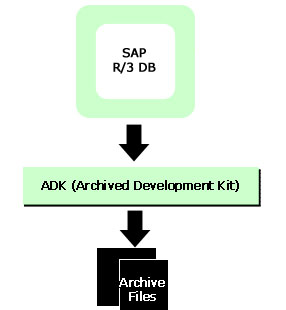
Fig 2: Archive Development Kit Functions
The ADK is designed to use in client/server architecture. and provides an appropriate way of using system resources efficiently.
ArchiveLink� - The Optical Archiving Method
ArchiveLink� is a SAP product that enables data archiving for business documents in an optical storage system. Through ArchiveLink� , one can store scanned original documents, outgoing documents, or print lists in optical systems. It is not possible to analyse them with R/3 tools or load them into R/3, without the help of third party software. Archive files created by R/3 data archiving, can be removed, analysed and reloaded through ArchiveLink �. The Complimentary Software Providers (CSP) [or Third Party Software Providers] can also provide these solutions, which are integrated with the SAP system to archive data from the database. Their capabilities include:
- Scanning Documents
- Conversion of documents to electronic form
- Storing images on optical media
- Data searching and retrieving functionalities
|

